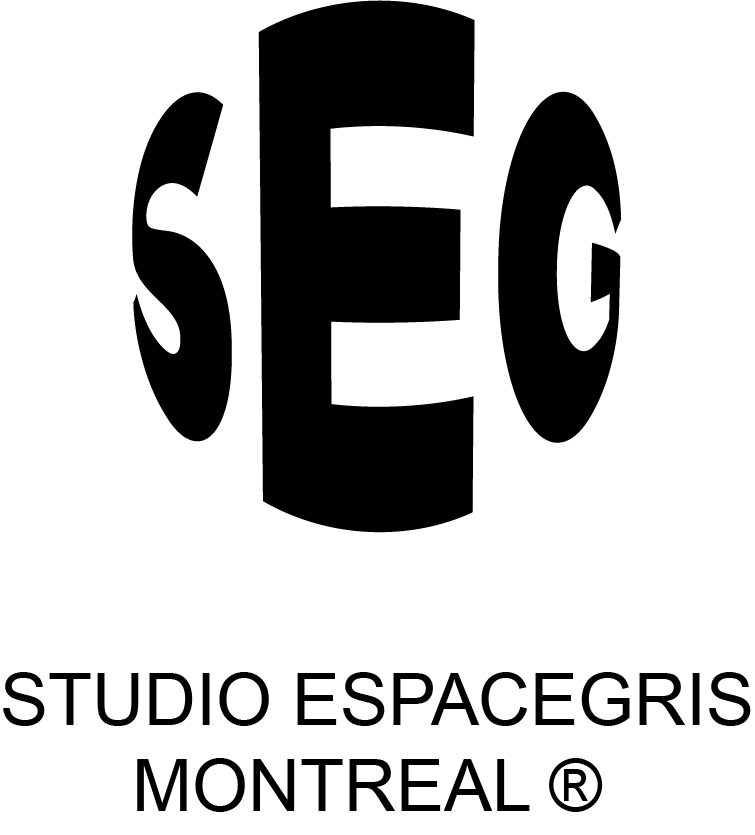To properly light a cyclorama wall to make it pure white for e-commerce photography, you will need to use a mix of ambient light and artificial light also known as strobes or continuous light. Here are some of our suggestions :
- Set up your camera and adjust the white balance to ensure that the colors in your images are accurate.
- Measure the ambient light in the room using a light meter, and adjust the aperture and ISO settings on your camera accordingly to properly expose the scene. The cyclorama cove at Studio Espace Gris has an on/off switch for the ceiling fluorescent lights so you have full control over the ambient light. Keep in mind that the ceiling lights aren’t powerful enough to full light your scene so we do recommend you bring your own lighting or you can simply rent from our EQ department.
- Position your lights around the cyclorama wall to evenly illuminate the surface. We recommend two 500w profoto strobes with umbrellas modifiers to ensure that the entire wall is evenly lit. Since our cyc call is 24 feet wide we would also suggest the 7′ westcott parabolic umbrellas. ( Just make sure that they aren’t in the frame of your shot )
- Adjust the power and placement of the lights to achieve the desired lighting effect. You may need to experiment with different lighting setups to find the one that works best for your needs.
- Use a gray card to help you calibrate the white balance and ensure that the wall appears pure white in your images.
- Take test shots and adjust the lighting as needed to achieve the desired effect.
Remember using a tripod will keep your camera steady and avoid camera shake, you can also use a remote shutter release or a self-timer to minimize camera movement. This will help you to capture sharp, accurately exposed images of your cyclorama wall.